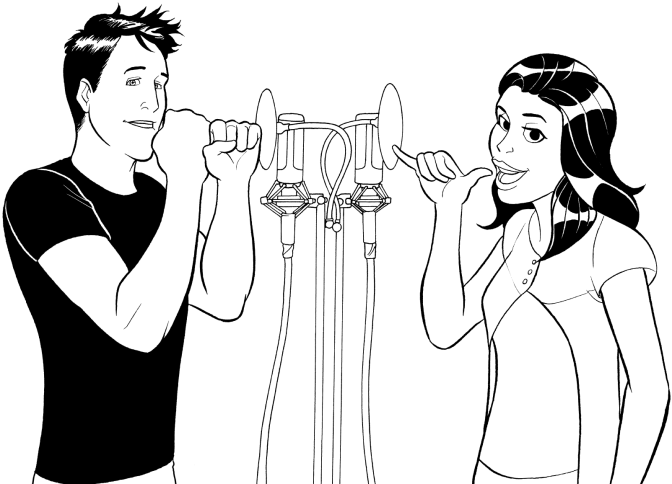Microphone technique
VO actors: The Proper Distance from the Mic
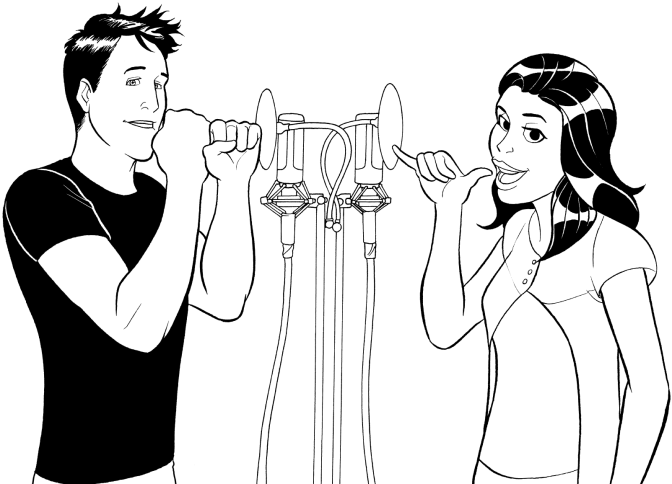 The microphone is very sensitive, so where should you stand in relation to it? The engineer might ask you to get a little closer or stand a little farther back, but here's a good place to start: open up your hand, palm up. Now, close just your three middle fingers (the index, middle finger, and ring finger). You're left with only your pinky finger and thumb extended, much like the popular surfing Hang ten sign or, if you hold your hand up to your ear, the international Call me! sign. The distance from the tip of your pinky to the tip of your thumb is about the distance your mouth should be from the mic. You can also put two fists on top of each other to measure roughly the same distance.
The microphone is very sensitive, so where should you stand in relation to it? The engineer might ask you to get a little closer or stand a little farther back, but here's a good place to start: open up your hand, palm up. Now, close just your three middle fingers (the index, middle finger, and ring finger). You're left with only your pinky finger and thumb extended, much like the popular surfing Hang ten sign or, if you hold your hand up to your ear, the international Call me! sign. The distance from the tip of your pinky to the tip of your thumb is about the distance your mouth should be from the mic. You can also put two fists on top of each other to measure roughly the same distance.
An exception to this mic distance rule is when you're working with a loop group doing ADR and walla. In that case, you'll be working in a larger room, moving around a lot with a group of people, and your distance from the mic will be much farther.
Now, obviously, these rules may change depending on the type of sound you're trying to create. For example, if you're going for a whispered, or soft, sultry quality, you may wish to get a little closer in on the mic. For yelling and screaming you will probably want to back off so as not to blow out the engineer and whoever else may be in the studio.
When you speak, the sound comes out in a cone shape; so while a mic will generally pick you up no matter where you are in the booth, you'll always get your best sound if you're standing directly in front of it. And once you're in position, pay attention to where you are and how that feels. It'll be important for you to maintain a pretty consistent position throughout your session so that the recording quality matches from line to line and session to session.
How much freedom do you have to move around? The answer is … some. You shouldn’t be worried about keeping your head stock-still. You have some play: about 15-20° to the right and to the left. The same goes for up and down. There’s a stand in the booth to hold your script, so feel free to tilt your face down to read from it. The mic can take it, and so can the engineer.
You definitely don’t have to memorize each line and then look up to deliver it, although some people might do this, particularly if they’re looking up to sync with mouth movements on a screen. The trick is to do the looking with just your eyes, and not change the relationship of your mouth to the mic in the middle of a take. Moving your head will make a difference to how the recording sounds. So, before you say the line, decide how you want to place your face in relation to the mic.
Movement only begins to cause problems in two cases:
1. when the movement itself gets noisy, either due to your clothing/shoes or your flailing about and knocking into things
2. when your movement carries you too far from the mic or too close to the mic
Either of these cases can cause you to have to do another take of the line because there are limits to what even the engineer can compensate for.
+++++++++++++++++++++++++++++++++++++++++++++++++++++++++++++++++++
Check out our VoiceOverVoiceActor website for more tips and exercises. We post daily VO tips on Facebook and Twitter, and our book, Voice Over Voice Actor: What it’s like behind the mic includes a wealth of exercises to build your voice and keep it ready for a successful voice over career!
 We found a terrific article from PBS that we'd love to share, "How to Succeed as a Voiceover Artist in the Digital Age."
We found a terrific article from PBS that we'd love to share, "How to Succeed as a Voiceover Artist in the Digital Age."